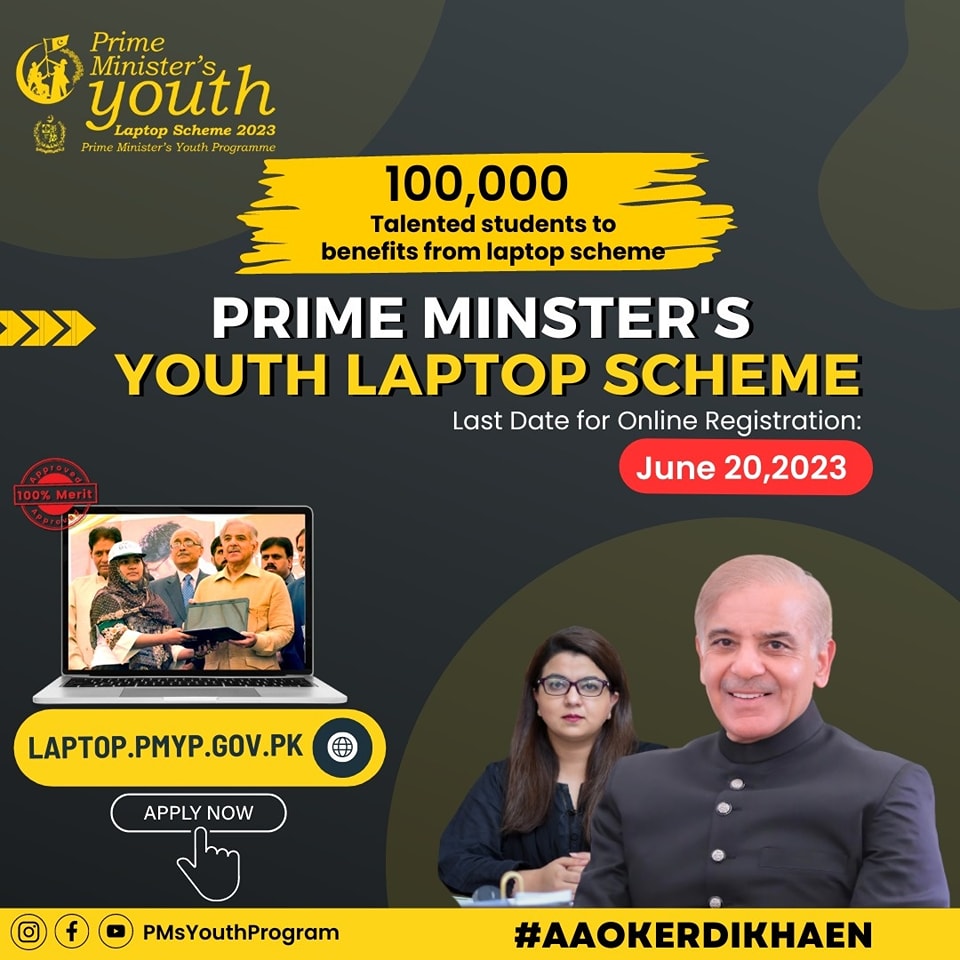PMs Youth Laptop Scheme Step-by-Step Guide to Apply

The Prime Ministers Youth Program PMYP has announced the opening of applications for Phase-VI of the PMs Youth Laptop Scheme. The students can know PM’s Youth Laptop Scheme Step-by-Step Guide to Apply for the scheme, follow these steps:
- Visit the Official PMYP Website
- Applicants can register for the scheme by visiting the official PMYP website.
- It is essential to provide accurate personal information, including the CNIC Computerized National Identity Card number, mobile number, and email address.
- Note that any incorrect or false data may lead to the cancellation of the registration.
Log in to Your Account
- After completing the registration, applicants need to log in to their account.
- Check Application Status
- To track the progress of the application, navigate to the "Application Status" section on the website.
- This section will provide information about the current status of your application.
Verify University Eligibility
Applicants should consult the List of Eligible Universities available on the website to determine if their university qualifies for Phase VI of the scheme.
In case you encounter any difficulties in receiving SMS notifications during the application process, you can register a complaint by following these steps:
- Send an Email
- Compose an email to the website to report the issue.
- Provide detailed information about the problem you are facing.
- Include your cell phone number in the email.
By following these instructions, you can easily apply for the PMs Youth Laptop Scheme and stay informed about the progress of your application.